republic onboarding
Internet Banking
-
Online Banking
-
Welcome to RepublicOnline
-
-
Savings & Chequing
-
Savings Accounts
Growing up with a plan for tomorrow
The wise investment instrument
Easy access to Foreign Currency
A value package designed for persons 60 +
Savings Accounts
Helps you to build your nest egg
Chequing Accounts
A world of convenience and flexibity
Bank FREE, easy and convenient
Shape your future.
-
-
Electronic Banking
-
EBS Products
Pay bills and manage your accounts easily
Banking on the Go!
Access accounts with your Republic Bank Visa Debit Card
EBS Products
Accessibility to your accounts made easy
Be able to accept any credit card payment
-
-
CREDIT CARDS
-
Loans
-
overview
To take you through each stage of life, as we aim to assist you with the funds you need for the things you want to do
Tools & Guides
Helps you determine the loan amount that you can afford
You can calculate your business's potential borrowing repayments
-
-
Mortgages
-
Mortgage Centre
Republic Bank Limited can make your dream of a new home a quick and affordable reality
A cleaner, more sustainable future is both possible and affordable.
-
-
Investments
-
Tools & Guides
-
- Conversion
- New Fees

Republic's Blue Machine service is one of the largest network of Automated Banking Machines in Grenada. Use your neighbourhood Blue Machine to get 24/7 access to cash using your ATM, debit or credit card.
- Balance information
- Withdrawals
- Deposits (at select ATM locations)
- Account transfers
The Blue Machine accepts any card with these logos
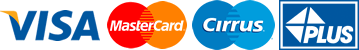
- Make withdrawals from accounts.
- Transfer between accounts.
- Check balance information on your accounts.
- Always have your Visa Debit card ready before approaching the room.
- Never insert a broken or bent card into the Machine.
- Never lend your Visa Debit card to anyone.
- Never disclose or write down your Personal Identification Number (PIN). Memorise it!
- Never accept assistance in completing your ATM transaction from anyone, even from Bank Staff. Contact us immediately.
- Never accept an offer to use a cell phone to call the Bank.
- Be aware of the overall environment of the ATM room. If you feel unsafe, leave the ATM area and proceed to another ATM.
- Ensure that no one can see your PIN as you enter it.
- Always remove your Visa Debit card and retain your receipt on completion of your transaction.
- Always secure your Visa Debit card and cash before leaving the room.
- Contact us immediately if your Visa Debit card is lost, stolen or captured by a machine.
- Memorise or note your unique Visa Debit card number, which is located at the bottom right hand corner on the reverse side of your Visa Debit card.
- Select the type of transaction (withdrawal or fast cash withdrawal).
- Select the type of account (chequing/savings) you want to access.
- Enter the amount that you need to withdraw.
- You will then be asked if you want to do another transaction.
- Take your card, money and receipt if you don’t need to conduct any more transactions.
- Select the type of transaction (deposit).
- Select the type of account (chequing/savings/loan) you want to access.
- Enter the amount that you want to deposit.
- Take the deposit envelope from the machine.
- Place the cash or cheque into the envelope and re-insert the envelope.
- You will then be asked if you need to do another transaction.
- Take your card and receipt if you don’t need to do any other transactions.
- Select the account transaction option.
- Select the type of account transfer (chequing to savings, chequing to chequing, chequing to loan, savings to chequing, savings to savings, savings to loan).
- Enter the amount you need to transfer.
- Verify the amount you requested.
- You will then be asked if you need to do another transaction.
- Take your card and receipt if you don’t need to do any other transactions.
- Select the type of transaction (balance enquiry).
- Select the type of account (chequing/savings/loan) you want to access.
- Take the receipt showing your account balance.
- You will then be asked if you need to do another transaction.
- Take your card if you don’t need to do any other transactions.
Electronic Banking
COMPANY INFORMATION
Banking Segments
Press & Media
Contact Us
© 2025 Republic Bank Limited. All Rights reserved.